Description
Speed up your site when using Visual Composer Masonry images.
Visual composer uses AJAX with these parameters to retrieve the gallery HTML code along with the images: action:vc_get_vc_grid_data & vc_action:vc_get_vc_grid_data.
This is a 100% screenshot of an example gallery, notice how small the images widths actually are:
This is the AJAX result before and after using this plugin using the chromium preview pane.
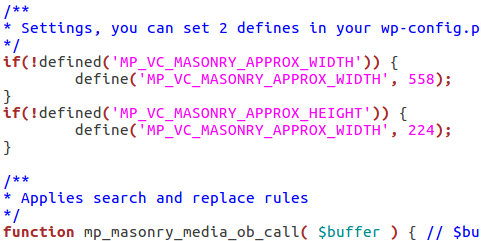
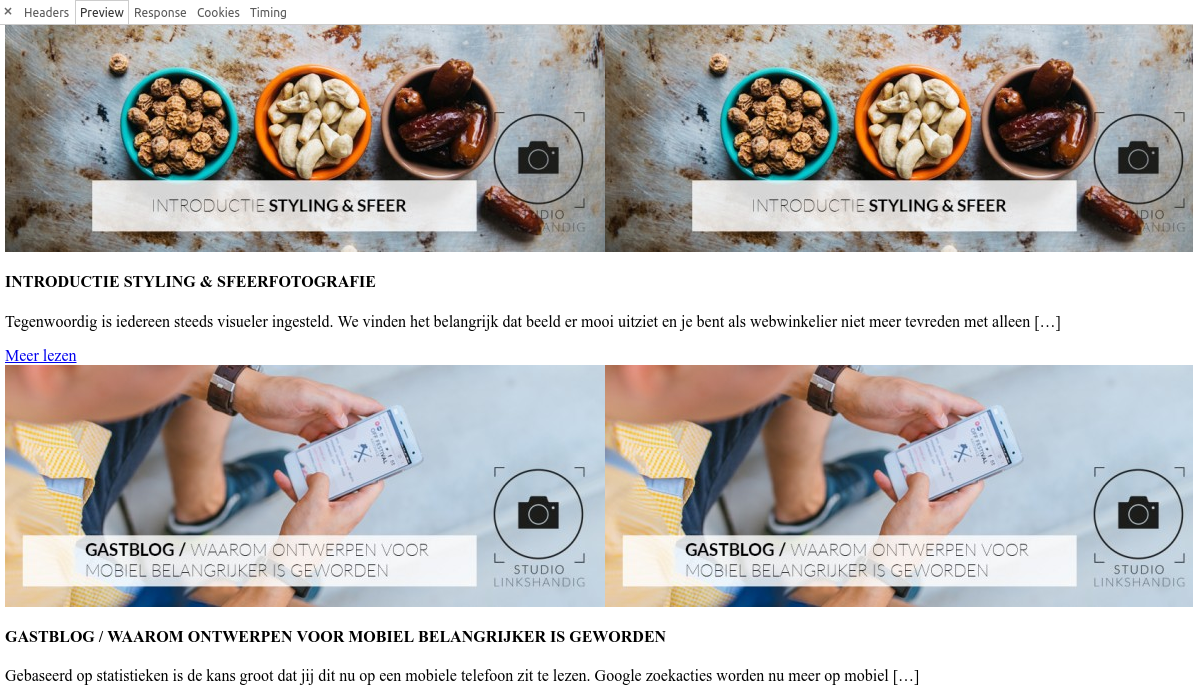
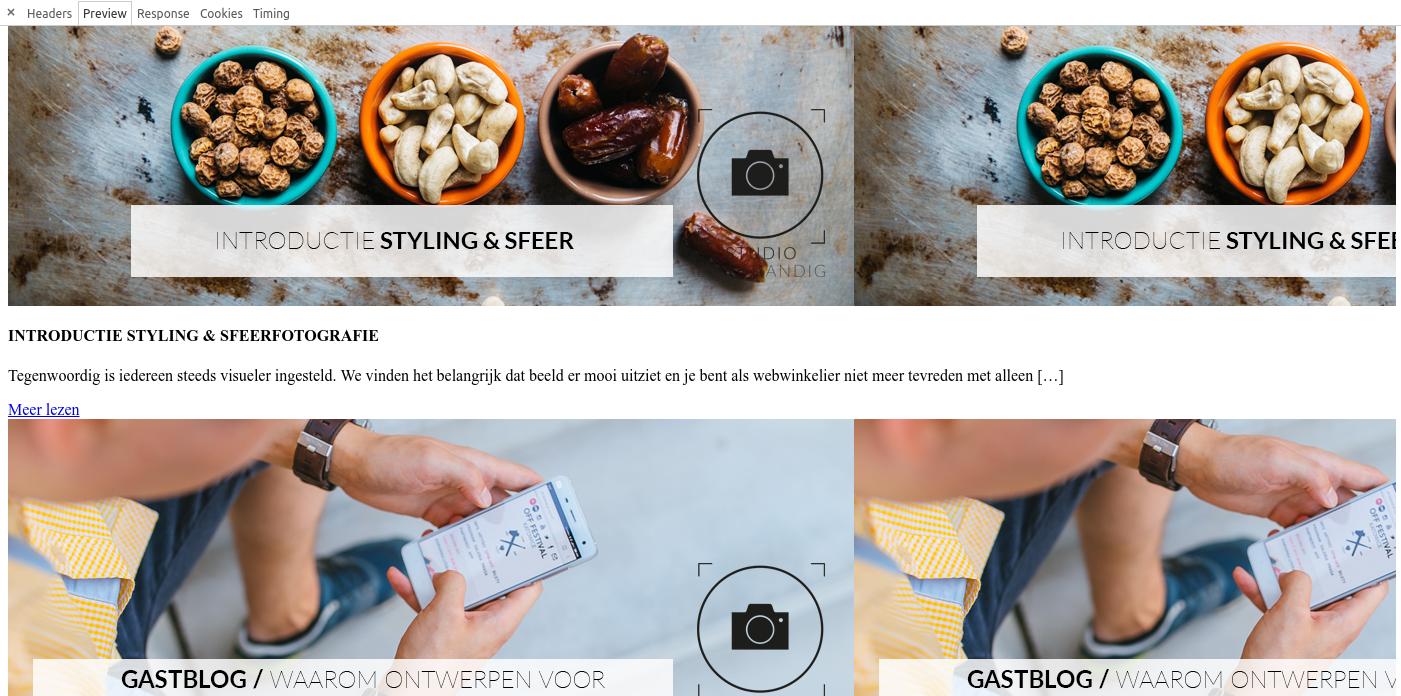
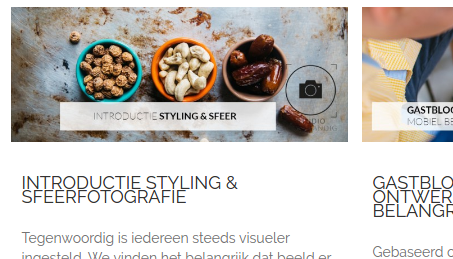

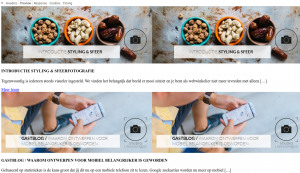

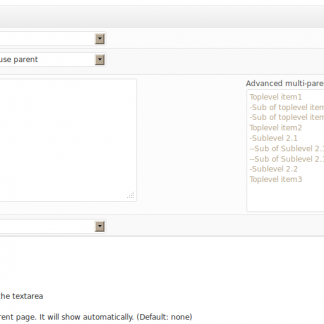
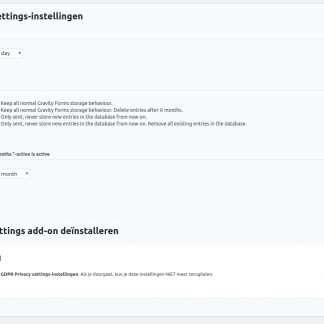
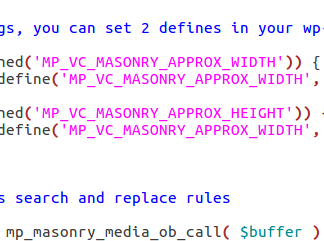
Reviews
There are no reviews yet.